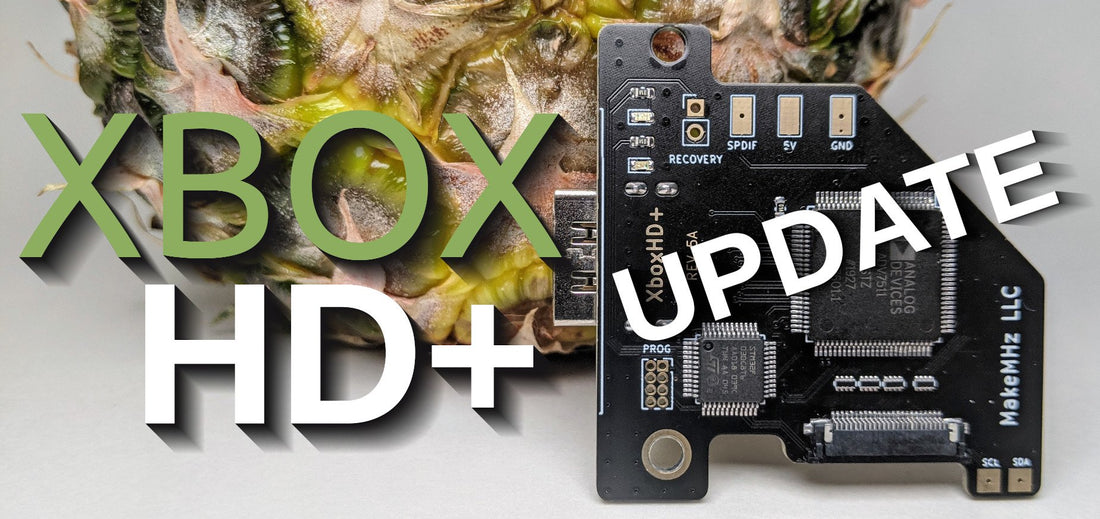Hey everyone! It's Dustin from MakeMHz with a very exciting and massive update for the XboxHD+! This is by far our largest update, and I'm very excited to tell you about some of the highlights of this new firmware update!
Hey everyone! It's Dustin from MakeMHz with a very exciting and massive update for the XboxHD+! This is by far our largest update, and I'm very excited to tell you about some of the highlights of this new firmware update!
True Multi-Region Support

Between Alien Hominid and Hello Kitty Roller Rescue, there are over 80 non-NTSC exclusive titles for the Xbox and now they’re 100% compatible with the XboxHD+ under FW2.1.
Traditionally, these games would require the user to modify their system’s EEPROM to the desired system region, reboot, and play those games. This is a messy solution since it is error-prone and not user-friendly.
With FW2.1 we started with reimplementing the Xbox kernel logic to automatically switch the system region from NTSC to the correct region based on the game that’s being played. Additionally, we have implemented correct native 480P and upscaling for 576i content to any desired resolution.
128MB RAM Support

We’re also releasing an updated BIOS patch that enables the 128MB RAM mod on m8plus! This will allow for Chihiro games to be playable along with betas and other software, such as emulators, that require or take advantage of the additional system memory.
Native XeniumOS (OpenXenium) Support

Along with our recent update to XeniumOS, the recovery operating system for OpenXenium, we now have full native 480p support! XOS was known to have display incompatibilities, but all known issues have now been resolved.
XboxHD+ App UI Rewrite

One of the ongoing goals of the XboxHD+ is to continually add features and to make them as easy as possible for anyone to use. With FW2.1, we rewrote the UI to better highlight items that are currently selected. Additionally, we added helpful descriptions that automatically show up when a menu option is selected.
Auto Video Blanking

During display mode changes, the GPU output on the Xbox is in an unknown state. This can result in graphical ‘garbage’ being shortly displayed. With FW2.1, we’ve added ‘Auto Video Blanking’ which will automatically blank video output during these transitions.
Aspect Ratio Fixes and Correction Options

While working on FW2.1, we learned a lot about correctly detecting and scaling the various aspect ratios of the Xbox game library. With FW2.1, we improved and added additional options to ensure the correct aspect ratio is always displayed!
‘Kung Fu Chaos (USA)’ Native 480P Fixed

If you don’t know about Kung Fu Chaos for the original Xbox then you’re truly missing out on a classic! If you do, then you probably know that it’s one of the few games that traditionally refuses to run natively at 480P. Fortunately, this wasn’t a challenge for us! With FW 2.1, you can now play this amazing game for the first time natively in 480P on hardware!
Additional Changes and Fixes
FW2.1 has easily been the largest rewrite of our code base since we started development on this project. Every part of the project has been improved and rewritten in some way or another. With FW2.1, we’re now dynamically injecting native reimplemented kernel logic.
Additional Changes and Fixes
- Resolved freezing issue that was affecting some 1.0/1.1 installs.
- Fixed surround sound support.
- Resolved all known aspect issues.
- Various installation guide changes and improvements
- Initial support and documentation of settings.json https://github.com/MakeMHz/xbox-hd-plus/blob/master/manual/settings/experimental.md
XboxHDMI Upgrade Guide
On top of everything else, we're also excited about the official upgrade guide for taking an original XboxHDMI kit and upgrading it to XboxHD+.
Upgrading to XboxHD+
How to Update
There are easy methods to update the firmware on the HD+.
Automatic
With the Xbox connected to the internet, select 'Check for Update' in the XboxHD+ app. This will perform an automatic update. If it fails, then a manual update can be performed.
Manual Update
Users can also update the XboxHD+ firmware by downloading the latest XboxHD+ app release, transfer it to the Xbox via FTP and launch the app. Once the app has been launched, it will prompt the user to update.
Future Updates
We're very excited for what the future has in store for the XboxHD+. We're actively working on firmware 2.2 and will be posting some very exciting news very soon!